Password cracking with John the Ripper on Linux Introduction. For those of you who haven't yet heard about John the Ripper (hereby called John for brevity), it is a. Installing John. Although, at least on the distributions we tried, the package in named simply 'john' with Gentoo making. Crack hashed password. One use of John The Ripper is to decrypt the hashed password. For the simplicity, we used simple password. First create password.txt file and put user and hashed password in user:password format. And run the command: john password.txt. If password is successfully cracked, then it will get bellow response. John is a state of the art offline password cracking tool. John was better known as John The Ripper (JTR) combines many forms of password crackers into one single tool. Free video klip avenged sevenfold dear god. It automatically detects the type of password & tries to crack them with either bruteforceing the encrypted hash. Cms software dvr for mac download.
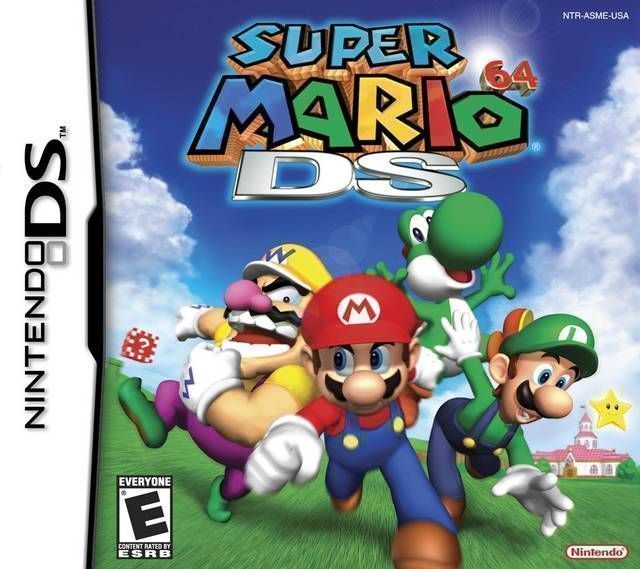

john --format=raw-md5 --wordlist=/usr/share/dict/words md5.txtand yet, it constantly gives me an error message:
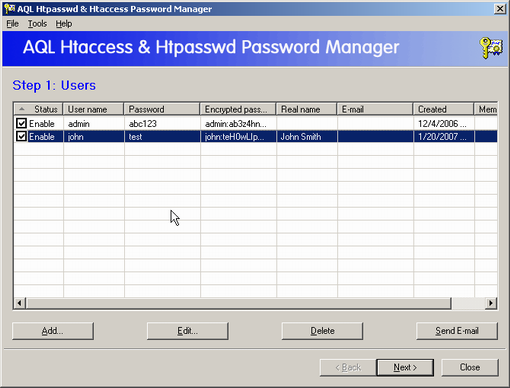
No password hashes loaded (see FAQ)The content of md5.txt was:
20E11C279CE49BCC51EDC8041B8FAAAA

dummyuser: 20E11C279CE49BCC51EDC8041B8FAAAAbut without any luck.
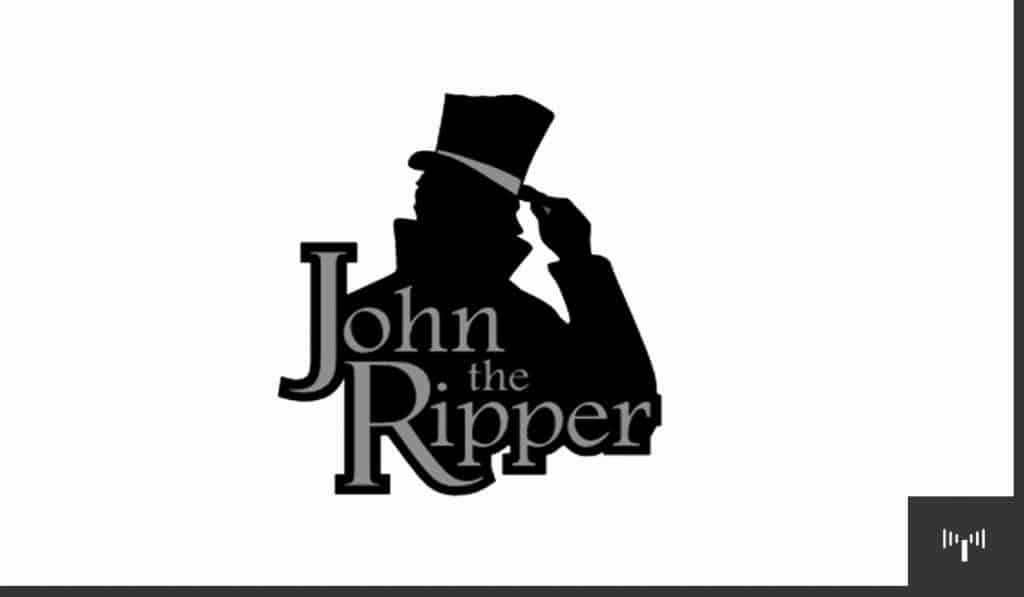
It turned out that John doesn't support capital letters in hash value! They have to be written in small letters like this:

john --format=raw-md5 --wordlist=/usr/share/dict/words md5.txtand yet, it constantly gives me an error message:
No password hashes loaded (see FAQ)The content of md5.txt was:
20E11C279CE49BCC51EDC8041B8FAAAAI even tried prepending dummy user before this hash, like this:
dummyuser: 20E11C279CE49BCC51EDC8041B8FAAAAbut without any luck.
And of course I have extended version of John the Ripper that support raw-md5 format.
It turned out that John doesn't support capital letters in hash value! They have to be written in small letters like this:
Crack Htpasswd John The Ripper Linux Command
20e11c279ce49bcc51edc8041b8fbbb6after that change, everything worked like a charm.
